Page 1 of 1
Safe Mode issue

Posted:
Fri Jan 14, 2022 9:52 pmby Peter_Cheater
Hi all, so I mistakenly pressed Yes on the prompt that asks to run the game in Safe Mode, and I can't get rid of it now :/ I tried resetting the graphics, setting back to system optimal settings but nothing solved it. The graphics are so crappy in safe mode... any idea how to revert it ?
Re: Safe Mode issue

Posted:
Fri Jan 14, 2022 10:17 pmby Terminator
Have you changed the graphic mode values? default safe mode is (640X480) click there and change it
Re: Safe Mode issue

Posted:
Sat Jan 15, 2022 2:13 pmby Peter_Cheater
Yes it's currently set to 1366x768.
Re: Safe Mode issue

Posted:
Sat Jan 15, 2022 2:16 pmby Terminator
Post a screenshot of your game graphic settings
Re: Safe Mode issue

Posted:
Sat Jan 15, 2022 2:27 pmby Peter_Cheater
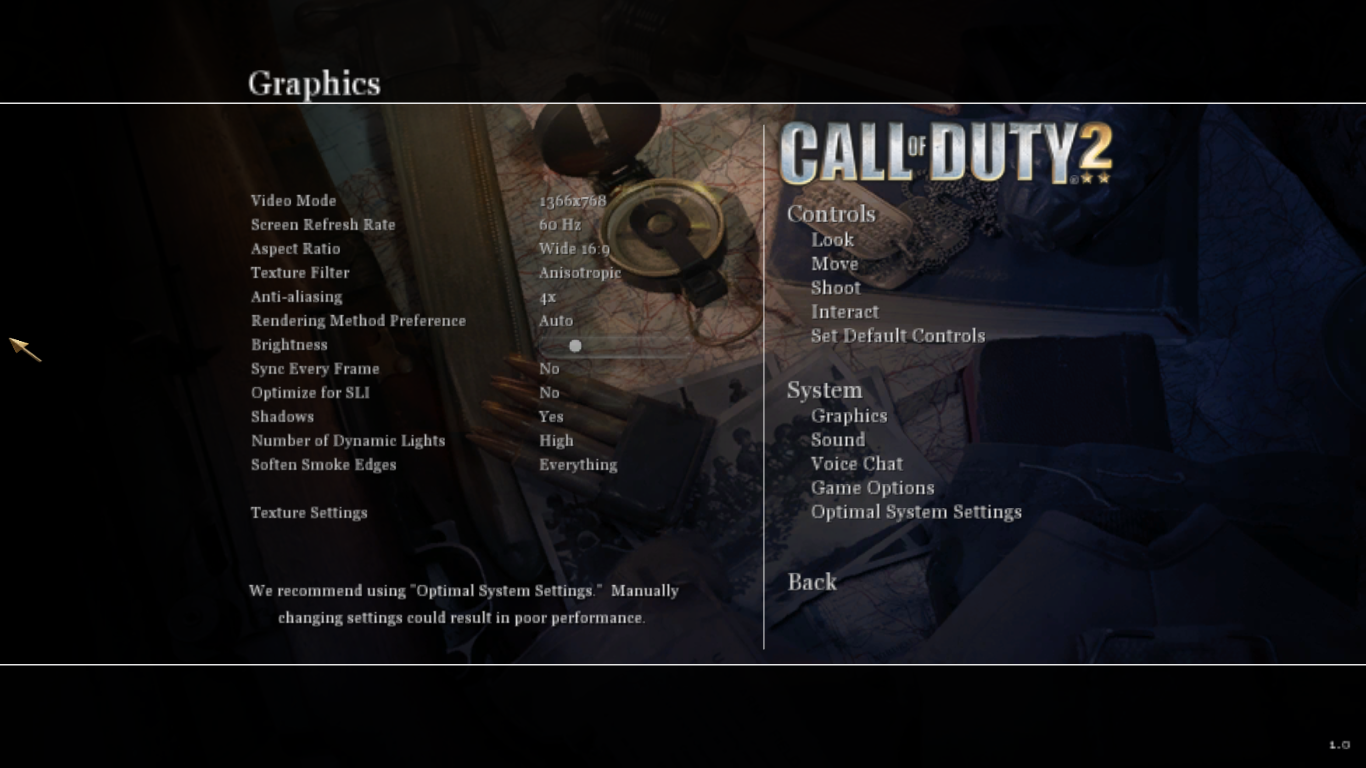
- ss.png (1.02 MiB) Viewed 27586 times
Re: Safe Mode issue

Posted:
Sat Jan 15, 2022 6:19 pmby Terminator
There are some settings to change (keep ur video mode at 1366X768 no need to change it also for shadows ) :
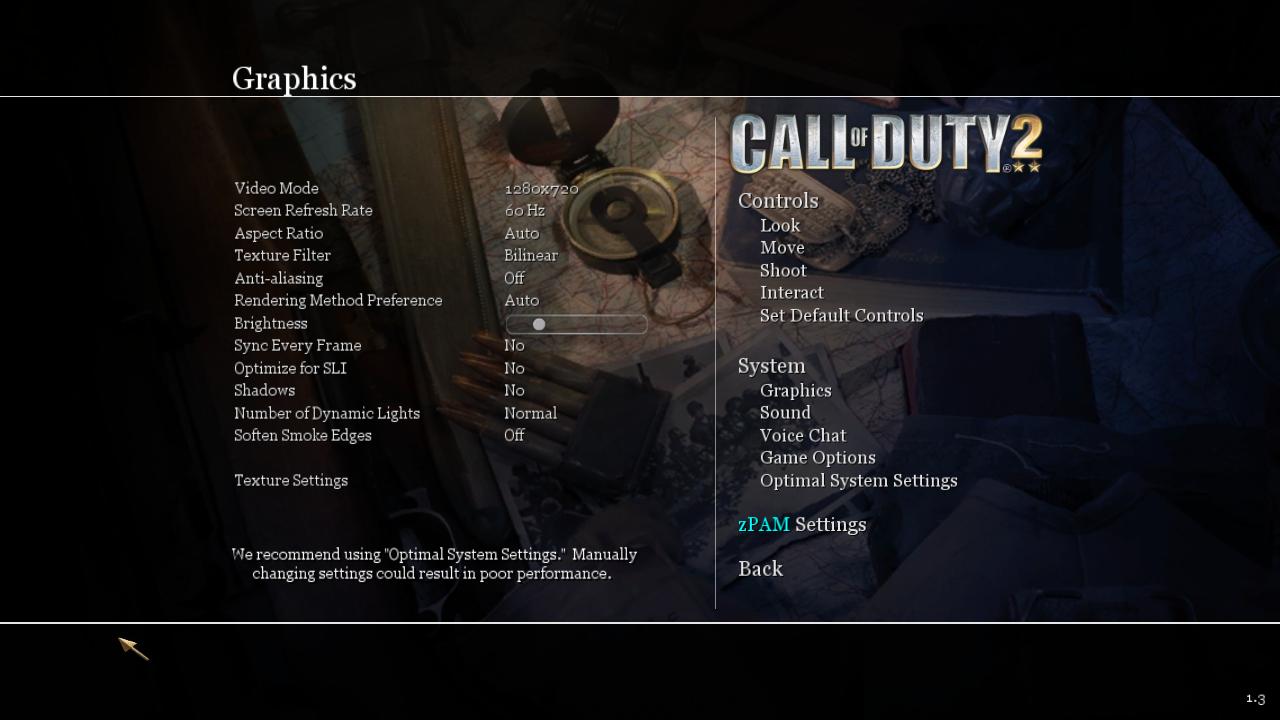
- CoD2MP_s 2022-01-15 19-14-36-70.jpg (79.49 KiB) Viewed 27580 times
Texture settings (I think the issue is there) :
Re: Safe Mode issue

Posted:
Sun Jan 16, 2022 9:16 amby Peter_Cheater
didn't work :/ Texture settings were already set to Automatic. I also changed the other settings you told me to change.
Re: Safe Mode issue

Posted:
Sun Jan 16, 2022 12:05 pmby Terminator
Try reinstalling the game and if it still the same, check your graphic card, divx etc..
Re: Safe Mode issue

Posted:
Mon Jan 17, 2022 12:23 pmby |KinG|X-X
if you right click on the shortcut for cod2, check properties, compatibility, make sure in the settings box that "run 640x480 is NOT checked.